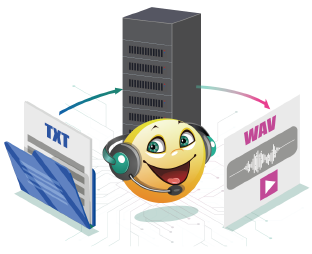|
Donation
WMZ: Z087754155981 (USD)
WME: E110509803261 (EUR)

|
Balabolka  Utilitaire pour les services de synthèse vocale
The command line application allows to use online text-to-speech services: text files or subtitles can be converted to audio files. The utility can be used for testing purposes: it will help you to choose a cloud computing service that satisfies your needs. The separate application for Yandex SpeechKit is available for downloading, because Yandex is the Russian IT company with close government ties.
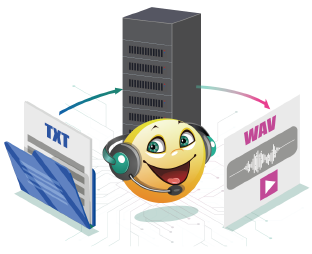 |
Online services with speech technologies:
- Google Cloud Text-to-Speech;
- Amazon Polly;
- Baidu Text-to-Speech;
- CereVoice Cloud;
- IBM Watson Text-to-Speech;
- Microsoft Azure;
- Naver Text-to-Speech;
- Youdao Text-to-Speech;
- Yandex SpeechKit.
|
Download Balabolka (Online TTS Utility)
| Taille de fichier : Mo |
| |
| Version : Changelog |
| |
| Licence : Freeware |
| |
| Système d'exploitation : |
Command Line Utility for Yandex SpeechKit Using: Télécharger ( MB)
The program converts text or subtitles to audio files by using of the Yandex service.
To perform operations via the Yandex API, it is necessary to authenticate using an API-key.
Ligne de commande
The utility handles various command line parameters to be able to read text aloud or save as an audio file. Les paramètres doivent être séparés par un espace et commencer par « - » (tiret). Utilisez la commande bal4web avec les options -? ou -h pour obtenir de l'aide sur la syntaxe et les paramètres de ligne de commande.
- -s nom_du_service
- Sets the name of the online TTS service ("google" or "g", "amazon" or "a", "baidu" or "b", "cerevoice" or "c", "ibm" or "i", "microsoft" or "m", "naver" or "n", "youdao" or "y"). La valeur par défaut est "google".
- -l nom_de_langue
- Sets the language name for the online TTS service. The name is a combination of an ISO 639 two-letter lowercase culture code associated with a language and an ISO 3166 two-letter uppercase subculture code associated with a country or region.
Par exemple : fr-FR, en-US, de-DE. La valeur par défaut est "en-US".
- -g sexe
- Sets the gender for the online TTS service (if supported). The available values: "female" or "f", "male" or "m". The default value is not defined. This parameter is supported by services: Amazon Polly, CereProc TTS, Google TTS, IBM Watson TTS, Microsoft Azure, Naver TTS.
- -n nom_de_voix
- Sets the voice name for the online TTS service (if supported). The default value is not defined. This parameter is supported by services Amazon Polly, CereProc TTS, Google Cloud TTS, IBM Watson TTS, Microsoft Azure, Naver TTS.
- -r débit_de_parole
- Sets the rate of the synthesized speech (if supported). La valeur par défaut est "1.0" (le débit de parole moyen oral).
For Amazon Polly the rate values range from "0.2" to "2.0".
For CereProc TTS the rate values range from "0.3" to "4.0".
For Google TTS and Microsoft Azure the rate values range from "0.1" to "3.0".
For IBM Watson TTS the rate values range from "0.3" to "3.0".
For Naver TTS the rate values range from "0.5" to "1.5".
- -p nombre_intégral
- Sets the speaking pitch in a range of -20 to 20 (if supported). La valeur par défaut est 0.
This option is supported by Amazon Polly, CereProc TTS, Google Cloud TTS, IBM Watson, Microsoft Azure.
- -v nombre_intégral
- Spécifie le volume compris entre 0 et 200 (la valeur par défaut est 100).
- -m
- Prints the list of supported languages (genders and voices' names, if available) for the online TTS service.
- -f nom_de_fichier
- Sets the name of the input text file. The command line may contain few options -f.
- -fl nom_de_fichier
- Sets the name of the text file with the list of input files (one file name per line). The command line may contain few options -fl.
- -w nom_de_fichier
- Sets the name of the output file in WAV format.
- -c
- Utilise le texte du presse-papiers.
- -t texte
- Gets the text input from the command line. The command line may contain few options -t.
- -i
- Utilise le texte de flux d'entrée standard (STDIN).
- -o
- Enregistre les données audio dans le flux de sortie standard (STDOUT). Si l'option est spécifiée, l'option -w est ignorée.
- --encoding encodage ou -enc encodage
- L'encodage du texte de flux d'entrée standard ("ansi", "utf8" ou "unicode"). La valeur par défaut est "ansi".
- --silence-begin nombre_intégral ou -sb nombre_intégral
- Spécifier la longueur de la pause en début du fichier audio (en millisecondes). La valeur par défaut est 0.
- --silence-end nombre_intégral ou -se nombre_intégral
- Spécifier la longueur de la pause en fin du fichier audio (en millisecondes). La valeur par défaut est 0.
- -ln nombre_intégral
- Selects a line from the text file by using of a line number. The line numbering starts at "1". The interval of numbers can be used for selecting of more than one line (for example, "26-34"). The command line may contain few options -ln.
- -e nombre_intégral
- Sets the length of pauses between sentences (in milliseconds). The value should be set less than 5000. If the option is not specified, the service will use the default pauses between sentences. This parameter is supported by Microsoft Azure only.
- -d nom_de_fichier
- Applies a dictionary for pronunciation correction (*.BXD, *.DIC or *.REX). The command line may contain few options -d.
- -lrc
- Creates the LRC file. Lyrics will be synchronized with the speech in the output audio file.
- -srt
- Creates the SRT file. Subtitles will be synchronized with the speech in the output audio file.
- -sub
- Le texte constitue des sous-titres et doit être converti en fichier audio, compte tenu des pauses spécifiées. Le paramètre peut être utile lorsque les options -i ou -c sont spécifiées en ligne de commande.
- -host host_name
- Sets the hostname of the proxy server.
- -port nombre_intégral
- Sets the port number of the proxy server.
- -fr nombre_intégral
- Sélectionner la fréquence d’échantillonnage audio de sortie en kHz (8, 11, 16, 22, 24, 32, 44, 48). Si le paramètre n’est pas spécifié, la valeur par défaut de la voix sélectionnée sera utilisée.
- --ignore-square-brackets ou -isb
- Ignorer le texte entre [les crochets].
- --ignore-curly-brackets ou -icb
- Ignorer le texte entre {les accolades}.
- --ignore-angle-brackets ou -iab
- Ignorer le texte entre <les crochets angulaires>.
- --ignore-round-brackets ou -irb
- Ignorer le texte entre (les parenthèses).
- --ignore-url ou -iu
- Ignorer les adresses URL.
- --ignore-comments or -ic
- Ignorer les commentaires dans le texte. Les commentaires sur une seule ligne commencent par // et se poursuivent jusqu’à la fin de la ligne. Les commentaires multilignes commencent par /* et se terminent par */.
- -dp
- Afficher les informations sur l’avancement dans la fenêtre de console.
- -cfg nom_de_fichier
- Sets the name of the configuration file with the command line options (a text file where each line contains one option). If the option is not specified, the file bal4web.cfg in the same folder as the utility will be used.
- -h
- Affiche la liste des options de ligne de commande.
- --lrc-length nombre_intégral
- Spécifie la longueur maximale des lignes de texte pour le fichier LRC (en caractères).
- --lrc-fname nom_de_fichier
- Spécifie le nom du fichier LRC. L'option peut être utile lorsque l'option -o est spécifiée en ligne de commande.
- --lrc-enc encodage
- Spécifie l'encodage pour le fichier LRC ("ansi", "utf8" ou "unicode"). La valeur par défaut est "ansi".
- --lrc-offset nombre_intégral
- Spécifie le décalage temporel pour le fichier LRC (en millisecondes).
- --lrc-artist texte
- Spécifie une balise ID pour le fichier LRC : artiste.
- --lrc-album texte
- Spécifie une balise ID pour le fichier LRC : album.
- --lrc-title texte
- Spécifie une balise ID pour le fichier LRC : titre.
- --lrc-author texte
- Spécifie une balise ID pour le fichier LRC : auteur.
- --lrc-creator texte
- Spécifie une balise ID pour le fichier LRC : créateur du fichier LRC.
- --lrc-sent
- Insérer des lignes vides après les phrases dans le fichier LRC.
- --lrc-para
- Insérer des lignes vides après les alinéas dans le fichier LRC.
- --srt-length nombre_intégral
- Spécifie la longueur maximale des lignes de texte pour le fichier SRT (en caractères).
- --srt-fname nom_de_fichier
- Spécifie le nom du fichier SRT. L'option peut être utile lorsque l'option -o est spécifiée en ligne de commande.
- --srt-enc encodage
- Spécifie l'encodage pour le fichier SRT ("ansi", "utf8" ou "unicode"). La valeur par défaut est "ansi".
- --raw
- Sortie des données audio comme fichiers PCM brut ; les données audio sont sans l'en-tête WAV. L'option est utilisée avec l'option -o.
- --ignore-length ou -il
- Omet la longueur des données audio dans l'en-tête WAV. L'option est utilisée avec l'option -o.
- --wss
- Use the WebSocket protocol for Microsoft Azure. It allows to improve sound quality of audio files (24 KHz instead of 16 KHz). The option is ignored if the subscription key for the Microsoft Azure Cognitive Services is defined. Use the option -m to check if a voice supports the WebSocket protocol or not.
- --sub-format texte
- Le format des sous-titres ("srt", "lrc", "ssa", "ass", "smi" ou "vtt"). Si le paramètre n'est pas spécifié, le format est déterminé d'après l'extension du fichier des sous-titres.
- --sub-fit ou -sf
- Automatically increases the speech rate to fit time intervals (when the program converts subtitles to an audio file). This parameter is supported by services Amazon Polly, CereProc TTS, Google TTS, Microsoft Azure, Naver TTS.
- --aws-keyid texte ou -ak texte
- Sets AWS access key ID for the Amazon Polly. It is recommended to apply such key if you have it.
- --aws-secret texte ou -as texte
- Sets AWS secret access key for the Amazon Polly.
- --aws-region texte ou -ar texte
- Sets AWS region for the Amazon Polly.
- --crv-email texte ou -ce texte
- Sets the email address used when registering on the CereProc website. This information is necessary for CereVoice Cloud API authorization. It is recommended to apply such email if you have it.
- --crv-pwd texte ou -cp texte
- Sets the password used when registering on the CereProc website. This information is necessary for CereVoice Cloud API authorization. It is recommended to apply such password if you have it.
- --gc-apikey texte ou -gk texte
- Sets API key ID for the Google Cloud. It is recommended to apply such key if you have it.
- --ms-apikey texte ou -mk texte
- Sets the subscription key for the Microsoft Azure Cognitive Services. It is recommended to apply such key if you have it.
- --ms-region texte ou -mr texte
- Sets the subscription region for the Microsoft Azure Cognitive Services.
Exemples
Créer le fichier texte LANGUAGE.TXT avec la liste de toutes les langues prises en charge par le service Google TTS :
bal4web -s Google -m > language.txt
Convertir le texte de BOOK.TXT en parole et l'enregistrer dans le fichier BOOK.WAV :
bal4web -f "d:\Text\book.txt" -w "d:\Sound\book.wav" -s Google -l en-US -g female
Convertir les sous-titres en paroles et les enregistrer dans le fichier MOVIE.WAV :
bal4web -f "d:\Subtitles\movie.srt" -w "d:\Sound\movie.wav" -s m -l de-DE -n Conrad -r 1.1
Un exemple de l'utilisation de l'application avec l'utilitaire LAME.EXE :
bal4web -f d:\book.txt -s Baidu -l en-US -o --raw | lame -r -s 16 -m m -h - d:\book.mp3
Un exemple de l'utilisation de l'application avec l'utilitaire OGGENC2.EXE :
bal4web -f d:\book.txt -s Baidu -l en-US -o -il | oggenc2 --ignorelength - -o d:\book.ogg
Fichier de configuration
Les options de ligne de commande peuvent être enregistrées en tant que fichier de configuration « bal4web.cfg » dans le même dossier que l'application console.
Exemple de fichier de configuration :
-f d:\Text\book.txt
-w d:\Sound\book.wav
-s Google
-l de-DE
-g female
-d d:\Dict\rules.bxd
-lrc
--lrc-length 75
--lrc-enc utf8
|
Le programme peut combiner les options du fichier de configuration et celles de la ligne de commande.
Licence
Droits d'utilisation non commerciale de l’application :
- personnes physiques – sans restriction,
- personnes morales – avec les restrictions stipulées dans l'Accord de Licence du logiciel Balabolka.
L’utilisation commerciale du logiciel demande l'autorisation du détenteur du copyright.
|

 Utilitaire pour les services de synthèse vocale
Utilitaire pour les services de synthèse vocale